IFFSnooper main window
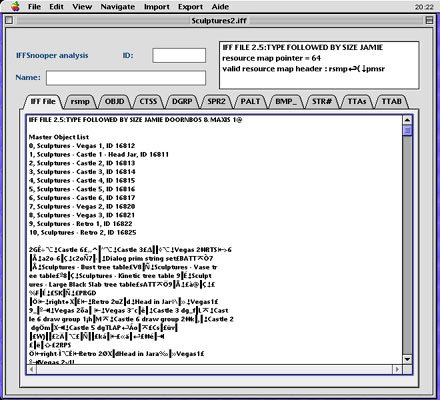
The IFFSnooper main window showing the first tab panel, with the IFF fileheader and a list of component objects overlaid on the raw file data. The other tabs list resources which may be displayed in more detail.
What are all these resources?
| IFF header | defines the file as a valid IFF file |
| rsmp section | the resource map that tells where everything else is |
| OBJD section | data about the object (cost, category, etc) |
| CTSS section | Catalog text strings in one or more languages |
| DGRP section | draw group resources that define where sprite images go |
| SPR2 section | sprite image resources |
| SPR# section | more sprite image resources |
| PALT section | palettes used by the sprite image resources |
| BMP_ section | Windows BMP format bitmaps; used in catalogs and thought balloons |
| FBMP section | Windows BMP format bitmaps; used in some .flr floor files |
| STR# section | text strings (animation names, alerts. etc.) in one or more languages |
| uChr section | text strings used in .FAM files |
| TTAs section | pie menutext strings in one or more languages |
| TTAB section | binary menu data |
| other resources | not on the main tab panel - these are most often binary data |
The original SPR2 format was first documented at www.simtech.info (link no longer in service).
Many thanks to Greg Noel for working out the SPR# and TTAB resource formats.
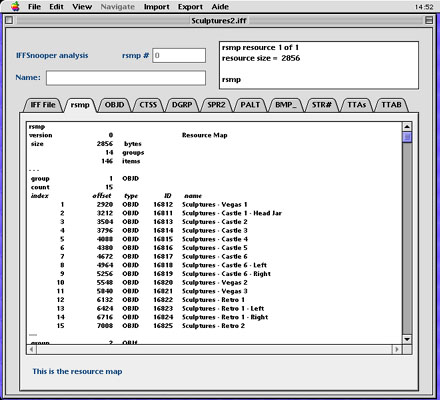
The rsmp tab shows the resource map data included with the IFF file, if present.
Navigation
What are these resources?