Editing BHAV Resources with IFFSnooper
Let's move on to Entry Level Hacking Week 3, Object Behavior Modification and Adding Motives.
This lesson starts out by modifying BHAV 4112 : CT - sit comfort.

Open the BHAV resource and use the Edit BHAV button to bring up the BHAV edit window.
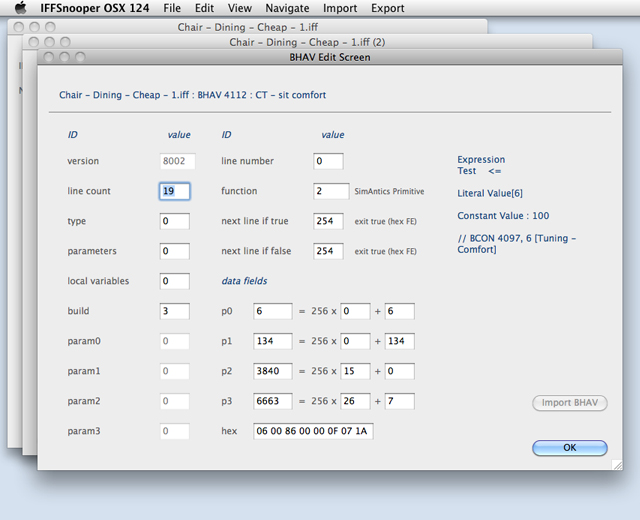
This is a little different from the IFFPencil2 editor, and doesn't have the pop-up menu to add or duplicate lines. So in order to add two new lines for the tutorial we need to change the line count from 19 to 21.
"Wait a minute," you say,
"Isn't there a Duplicate button next to the Edit BHAV button in the first screenshot?"
Indeed there is, but it duplicates the entire BHAV resource, which isn't what we want to do here.
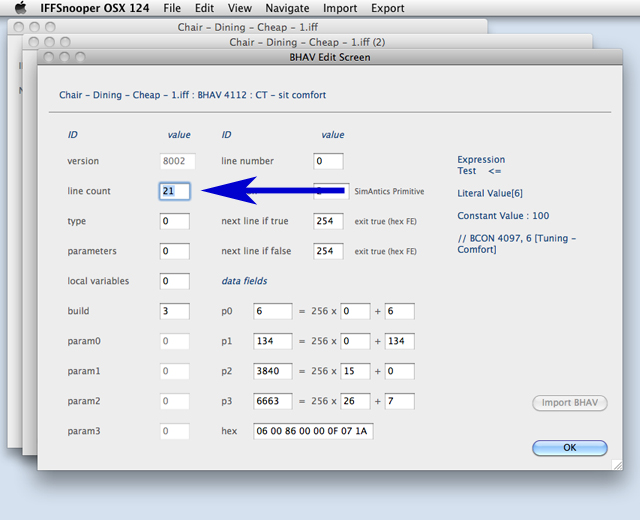
If we go to the new line 19 we can see it is full of zeroes.
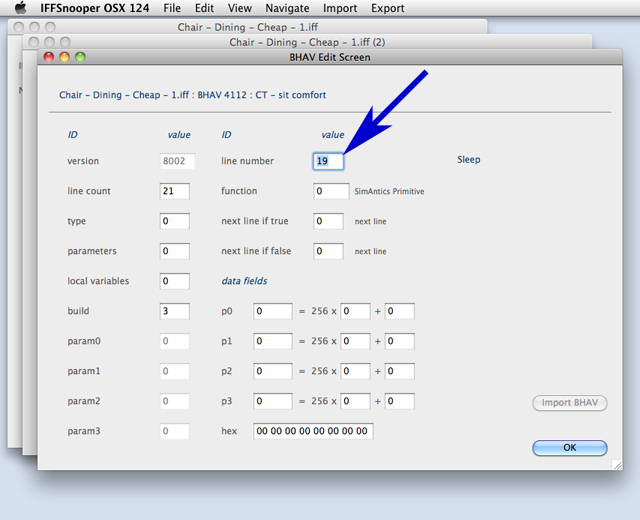
We need to fill in the values for function and next lines (highlighted in yellow) and data fields p0 - p3 (highlighted in orange) to match the IFFPencil2 screenshot.
IFFPencil2 calls the data fields Parameter 1 - 4, but the layout is the same.
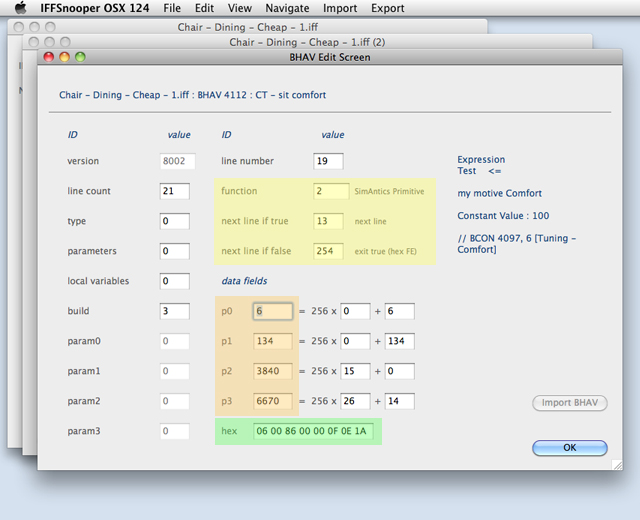
You don't need to enter anything in the hex field (highlighted in green) as it will update automatically, as will the fields to the right of data fields p0 - p3.