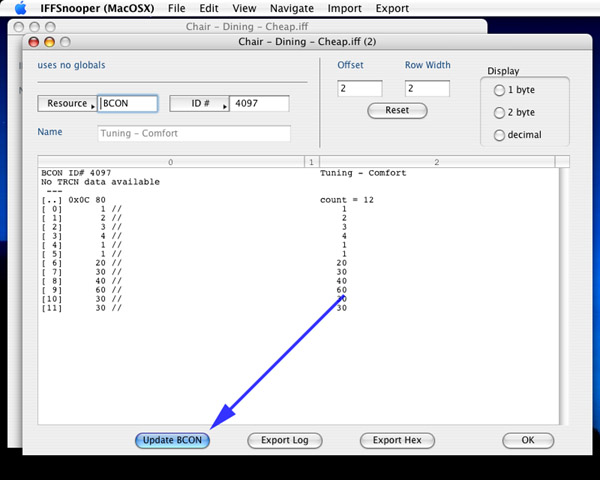Hex Editing (2)
At this point we can edit the hex data text file from BCON 4097 to match the modifications made in the SimsCollege lesson. Data line 0 changes from 1 to 10 (hex value 0A) and line 6 changes from 20 (hex value 14) to 100 (hex value 64). So our text file becomes:
hex data for Chair - Dining - Cheap.iff (2)
----
BCON, ID# 4097
Tuning - Comfort
Displaying binary data as hex
0C 80
0A 00
02 00
03 00
04 00
01 00
01 00
64 00
1E 00
28 00
3C 00
1E 00
1E 00
----
If we are using IFFSnooper 1.2.0 we select the updated hex values, copy them, and paste them into the corresponding part of the disassembled BCON resource that we opened in HexEdit. The modified values are circled in red for emphasis.
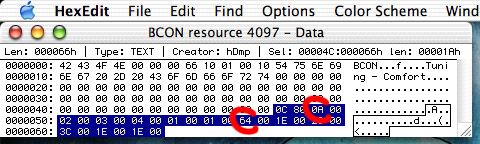
There is one last piece of housekeeping to take care of before reassembly. When we close and save a modified file, HexEdit keeps the original version intact and adds ~ to the name. So we end up with BCON resource 4097 and BCON resource 4097~ in the same folder. If we let IFFSnooper reassemble the object without removing the original unmodified resource from the disassembled object folder, we will end up with an object that contains two versions of BCON 4097, which would be a bad idea. Move BCON resource 4097~ somewhere else for the time being. We can safely reassemble the chair now.
It is a good idea to choose a new name like Chair - Dining - Cheap -1.iff, just in case there was a problem with the modified resource. Fortunately everything seems to be fine so far. The modified values are again circled in red for emphasis.
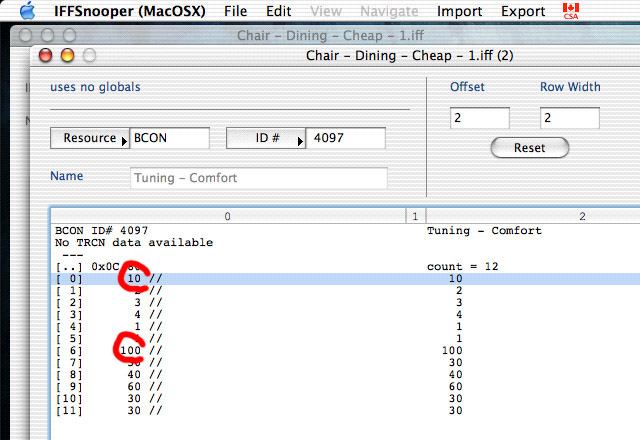
If we are using IFFSnooper 1.2.1 or later, we can update BCON resource 4097 directly by clicking on the Update BCON button and selecting the updated hex data text file as our data source.